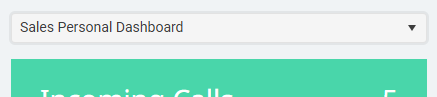Dashboard #
The full dashboard is accessed through the following icon on the main menu:

This will display the dashboard in a 'full page' view. When on any other view within the ~.UcClient.~ app, the dashboard will be displayed in a 'panel view' at the bottom of the screen, so that the statistics are always visible.
Panel View #
When on any other view within the ~.UcClient.~ app, the dashboard will be displayed at the bottom of the screen so that the statistics are always visible:
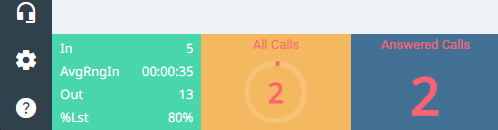
note
To create new views or change statistics/filter, please use the main ~.Dimensions.~ portal.
View Switching #
If you have been assigned access to more than one dashboard view, you can switch between them by clicking the view name at the top of the dashboard. This will display a list of available views to select from.